BDSM Library FAQ
Here you can find answers to questions about how the board works. Use the links or search box below to find your way around.
Academy User Management Explained
The BDSM Academy in Dungeon is using a sophisticated education software called Moodle. This software uses the same user database as the forum does. So you need to only register once and have access to both forums and dungeon.
In order to get in dungeon, you need to register yourself in the forums first. When you login the dungeon the first time, you will be asked for additional information which will be used in the dungeon only.
If you need to change your password, change it in the forums. You can find the link in the User CP area of forums.
If you forget your password, you can reset your password in the forums. The link will be presented to you after your first failed login in the forums. Any change to your password will be applied to the dungeon, too.
Academy Login / Cookie Problem
- If possible, you may want to try it on another computer. It may help even if they are on the same network. So we can make sure the problem is only specific to your current computer.
- Make sure you are using correct username and password. Try to logout the forums and log back in. Dungeon uses the same username and password as in the forums.
- Make sure your browser cookie settings are not touched, or make sure cookie is enabled in your browser.
- Make sure not to use AOL browser. IE (version >= 5.0) is the best choice, at least for testing purpose.
- If you can access dungeon before, check what software you installed recently. Antivirus, browser toolbar, firewall, security software could all mess up your cookie setting.
For security reason, all the form submissions (that is, including the login form) in dungeon are checking the HTTP_REFERER variable sent by your browser. Some firewall software like ZoneAlarm strips this variable from your web traffic. You need to disable it before you can go pass the form. Otherwise you will get 'stuck' on the form.
You can check if the HTTP_REFERER variable is sent by your browser: simply click this link. See if the referer is empty (bad) or a string starting with "http://www.bdsmlibrary.com" (good) or a string of something else (bad).
For now, this security check is turned off so that you should be able to login even if no HTTP_REFERER variable is sent by your browser. This will also leave the system vulnerable to brute-force attack. If such attack happens to this site, this security check may be turned on without notice. So make sure your firewall software does not strip this variable. You can make this site (http://www.bdsmlibrary.com) as a trusted site or put it in the site exeption list in your firewall software.
There is no simple way to solve the problem because there are too many ways to mess up the cookies. You have to look very carefully what is changing your cookie settings. Without the cookies, you can't get in the Dungeon.