Thank you for the nice comments, AG, and the welcome to Level Two. I am enjoying it here.
Word's outline feature is very useful. You simply format the heading for each section or subsection as "Heading 1", Heading 2", etc. with the numbers indicating the level in the outline hierarchy. You can put the headings in first as an outline and fill in the body text later, or you can write snippets of body text and give each one a descriptive heading. When you go to Outline View, just the headings are shown down to the level you specify, but you can also show the first line, or all of the body text, under a heading if you want. In Outline View you can move headings around or change their level very easily and the whole document is changed accordingly. You can also edit in Outline View.
One trick that I like is to just write down ideas as they come to mind giving each idea a descriptive heading at Level 1. These are just story fragments in no special order. When I have a lot of these, I then go to outline view and see just the headings. I can drag the headings around into a logical order and make some subordinate to others. I usually then see that additional headings are needed, and I put them in. When I go back to draft view I then have a complete outline with all of the fragments under the appropriate heading. I can then fill in the rest of the body text. When the story is finished, I take out most of the descriptive headings.
I recently switched to Word 2007, and no longer have access to the older version. So I can't tell you the exact way to do it. The new version makes it easier to do than was the case with the previous version.
I hope this is clear enough to get you to try it. You will like it.
nancy
Welcome to the BDSM Library.
Results 1 to 7 of 7
Thread: Nancy's First Level 2 Assignment
Threaded View
-
08-14-2007 #4
Thread Information
Users Browsing this Thread
There are currently 1 users browsing this thread. (0 members and 1 guests)
 Members who have read this thread: 0
Members who have read this thread: 0
There are no members to list at the moment.







 Reply With Quote
Reply With Quote