Simply open it up and take the keyboard out to clean the micca layers and the iron plate.
There's usualy 2 to 3 micca layers with electronic connections sitting on top of an iron plate. The latter serves as a negative as opposed to the positive that's feeding the micca's connections.
When hitting any touch and the letter "z" comes up, that means that there's a false contact at that spot, somewhere between the layers of micca/iron plate...
Of course, should you be a tad technically challenged, things might look much more complicated than they really are.
There's a layer for three parts of the keyboard (left side, right side and the special touches), so just make sure you remember the order in which you took out the layers.
Good luck Cadence
JJ
Btw: there's no better laptops around than Acer's, xept for their shaky power supply...
Welcome to the BDSM Library.
Results 1 to 30 of 239
Thread: General Computer Questions, Etc.
Threaded View
-
01-06-2009 #9Reader

- Join Date
- Jul 2005
- Location
- Port of Antwerp, Belgium
- Posts
- 86
- Post Thanks / Like

- Blog Entries
- 1
The exception does not confirm the rule.
The exception only confirms that the rule is redundant.
JimmyJump
Thread Information
Users Browsing this Thread
There are currently 1 users browsing this thread. (0 members and 1 guests)
 Members who have read this thread: 0
Members who have read this thread: 0
There are no members to list at the moment.








 Reply With Quote
Reply With Quote