CHAT GUIDELINES
1. Be Respectful!!! Everyone must show everyone else respect. Dom, sub, switch, female or male, everyone in the chat deserves to be treated with respect. Disrespect will not be tolerated and if you disrespect another chat member, you may lose your chat privileges.
2. Do not PM without asking first in the main room. You MUST ask the person in the open room BEFORE you PM another user. If you PM without permission, you will be warned by a moderator. Further infractions may result in loss of chat privileges.
3. Do not utilize the “/me” or “:” feature. This feature only italicizes and greys out your type and makes it hard to read in the main room. Please type regularly and direct your comment to the person instead.
4. A moderator or chat admin may PM any user for chat business at any time and the user must comply with the moderator/admin’s request and chat in PM. Any user who does not comply will be subject to loss of chat privileges.
5. No politics or religion discussions in the room.
6. All chat must be in English. If you wish to chat in another language, take it to a PM or to a private room.
7. If a moderator or admin asks for your birth date/age in PM, you MUST provide them with the information in PM. Any misrepresentation of your age or your birth date will result in immediate loss of chat privileges.
8. Room moderators and admins have discretion to take any administrative action they deem necessary at the time. If you disagree with their decision, please save the chat log and email it along with a descriptive message to Torq at torq654@hotmail.com
Room Moderators are in GOLD, Room Administrators are in RED.
Commonly asked questions…
1. How do I set my avatar?
Answer: To set your avatar, go into forums, click on the User CP tab at the top. Then click on the “edit avatar” link on the left of the screen, and upload an avatar. Please don’t use the forum provided avatars—they don’t seem to work well in chat. PLEASE BE PATIENT! It might take a few days for your new avatar to show in the chat room!
2. How do I whisper?
Answer: The chat has 2 whisper functions. The first is a “whisper,” (commonly called a PM). To whisper, right click on the person’s name on the participant list, and select “whisper”. It will insert a “/msg [user]” into your txt box. Now type your message, then click enter. Whispers appear in the main room, but only show to yourself and the person you are whispering with. They appear as “A says to you”… or “You say to A.”
The second option is a Private Message actually opens up a separate tab in the main chat window. You can have a conversation with a user in a private message and it acts like an instant message. The downside is that you have to tab between the private message and the main chat room.
3. How do I block someone?
Answer: If you want to stick another user on ignore, right click their name on the participants list and select “Ignore User.”
4. What are all those other rooms?
Answer: When you enter chat, you arrive in The Lobby. 90% of chat is done in the lobby—generally open chat, not necessarily heavy scenes. Those generally take place in the other rooms within the Chat Program (The Dungeon, The Playroom, etc.). You can take your chat with users into another room if you want to be alone. To access those rooms, click on the open door tab at the top of the chat screen (left most button).
5. What if I want to make my own room?
Answer: You can do this. Go into the rooms tab and then you can make your own room. Please be aware that the chat room rules extend to all the rooms in the chat program. However, you can create a private room and password protect it if you wish to have some privacy.
6. How do I find out info on other people?
Answer: On the participants list, right click on their name, a small menu will appear, click “View Profile.” If you can’t see these profiles, you probably have just registered and haven’t confirmed your account via your email yet. You have to do this first.
7. How do I get a colored font?
Answer: Click on the square box with 4 different colors located right above the text typing window.
8. How do I turn off those smileys? Or avatars? Or shrink the font in the main window?
Answer: There is a gray wheel located at the top of the main chat window. You can adjust all these settings by clicking on that wheel.
For other helpful info, click on the small question mark located on the tool bar above the main chat window or ask a room moderator or admin. We’re happy to help!
Chat Staff
Administrators: (Will be in Red.)
The Jaded Dominant
Moderators: (Will be in Gold.)
Welcome to the BDSM Library.
Results 1 to 1 of 1
Threaded View
-
09-24-2007 #1
Chat Guidelines, How To's and Staff
Last edited by Torq; 03-10-2018 at 06:59 AM. Reason: Update MOD names.
Thread Information
Users Browsing this Thread
There are currently 1 users browsing this thread. (0 members and 1 guests)
 Members who have read this thread: 0
Members who have read this thread: 0
There are no members to list at the moment.