Question#1
-----------
I'm about to submit my first story and I have such a dumb-ass problem with MS-Word that it's a bit embarrassing to ask about it. I'm running MS-Word 2000 running on WinXP. I can't exactly go ask my conservative neighbors for help with this.
I intially used to delineate my chapters by running "====" across the page to get a long bold line. Well WORD sometimes would do me a favor (I guess) and turn these into solid lines. After a while WORD would insert these on its own after a variable number of lines on a page. What the ...? It made no sense.
Worse, there appears to be no way to delete them. I can go to options and display the paragraph and tab symbols, but no symbols show up indicating what the extra bold lines are. And like I said, no way to delete them either.
So, if someone knows what's going on, please HELP!!!
I can send the file if you're willing to look at it.
I could use someone to review/edit my story anyway, if anyone's interested. I've looked at it a hundred times and it's a blur to me at this point. It's a fairly light piece, with some f/f content (my favorite!).
------------
Question #2
------------
I have split the story into 6 chapters. Do I send 6 separates files, or does the person receiving stories do the work of splitting the file?
Thanks,
sunburststrat
Welcome to the BDSM Library.
Results 1 to 13 of 13
Hybrid View
-
04-08-2005 #1
submitting 1st story - need some technical help with MS-WORD
-
04-08-2005 #2
MS word help
As for the ======? Only highlight the very first=; and then press delete.
You only need to submit one file. Just deleniate them by chapters.
I'm good at word, so send it to me....I'll fix it. My ex is a programmer. If I can't figure it out, he will. :-)
 Originally Posted by sunburststrat
Originally Posted by sunburststrat
-
04-08-2005 #3Registered User

No kidding. I have the same problem. :-) Seriously..... Originally Posted by sunburststrat
Originally Posted by sunburststrat
Blame it on the autoformmating feature. Stupid word thinks it knows what you want. Originally Posted by sunburststrat
Originally Posted by sunburststrat
Goto Format at the top of the menu.
Then AutoFormat
at the bottom right, click on options.
This is where all the hidden and automatic formatting is accomplished.
Unclick the options you don't want and make sure you unclick them in all the possible screens. This will keep the --- or === or ___ from becoming lines.
To get rid of them once they are in there, save the document as TEXT only. This wipes out the special characters.
Then re-open and save again as word if you want word formats.
When submitting to the Library, I submit in text. This gives you an idea of what it will look like on the screen.
Text can be quite evil and if you haven't inserted tabs or paragraph marks between paragraphs you can have one messy story.
I submitted in one monster file and the webmaster split up the chapters for me. Originally Posted by sunburststrat
Originally Posted by sunburststrat
Hope this helps,
Ruby
Me? I'm at one with my duality. I switch, therefore I am.
Vampire erotica stories are posted here http://www.bdsmlibrary.com/stories/a...?authorid=1290
Visit http://www.vampirespet.com/ActivityChecklist.html for a Submissive / Dominant / Switch Activity Checklist.
-
04-08-2005 #4
I feel like such an idiot! My 'Word' progamme does exactly the same thing. I thought it was just a glitch in my computer.
And, good luck with your story, sunburststrat.
Alex You can suck 'em, and suck 'em, and suck 'em, and they never get any smaller. ~ Willy Wonka
You can suck 'em, and suck 'em, and suck 'em, and they never get any smaller. ~ Willy Wonka
Alex Whispers
-
04-08-2005 #5
It is helpfull feature of auto formating
you are getting this:Maybe they know what I know, that the true way to a man’s heart is six inches of metal between his ribs. Sometimes four inches will do the job, but to be really sure, I like to have six. Funny how phallic objects are always more useful the bigger they are. Anyone who tells you size doesn’t matter has been seeing too many small knives. LKH Narcissus in Chains
My Fantasies
-
04-08-2005 #6
highlight the word that is underlined (e.g. writters)
go to Format - Borders and shading
and choose none.
if the line keeps moving up or down - highlight more paragrapsh and choose none.Maybe they know what I know, that the true way to a man’s heart is six inches of metal between his ribs. Sometimes four inches will do the job, but to be really sure, I like to have six. Funny how phallic objects are always more useful the bigger they are. Anyone who tells you size doesn’t matter has been seeing too many small knives. LKH Narcissus in Chains
My Fantasies
-
04-08-2005 #7
 Originally Posted by redEva
Originally Posted by redEva
Dear redEva,
You are a goddess! You can't imagine how much time I've wasted trying to figure out how Word was messing with my file. It took about 12 iterations, as Word kept shifting that line around, but removing the border/shading fixed the problem. Hallelujah!!!
Damn WORD! This type of thing is extra frustrating to me, seeing as how I have spent a good deal of my life designing computers. But I do hardware, and take no credit for what MicroSoft has unleased on the world. I noticed you're in Canada -- I installed one of my computer systems in your Prime Minister's office in Ottawa many years back, and spent a beautiful month in the summer there training Canadians on the theory and servicing of the system.
If I can ever do anything for you, like you know, step in front of a bullet or something ... anything even remotely as helpful as you have been, please let me know.
One other thing that you might find interesting - I also noticed you're from Eastern Europe, well what I would call Eastern Europe anyway - my main character, my love, my heroine, is from Eastern Europe. As least that's what I was aiming for with her name and her appearance. If I'm way off base, you don't need to bust my bubble, just let me have my little fantasy.
So, wish me luck everyone, and look out for "The Adventures of Dr. Katrina Duras, who will be appearing in multiple episodes. I'll probably release Episodes I & II at the same time, see if I get any feedback, then release more. I've written four and have another two in my head. My stories are pretty lightweight for this site, but hey, I like them. Lots of good f/f action (especially Episode II), and Katrina is a real sweetheart.
sunburststrat
-
04-08-2005 #8Dear Ruby,
 Originally Posted by Ruby
Originally Posted by Ruby
Thanks for your answers. I see what you mean. I unchecked the "---" conversion box. I'll be sure to do that for all my documents from now on. That autoformatting is a trip! Oops, I'm dating myself. The autoformatting really screwed up my file, so I backed out of it. Check redEva's suggestion. That killed those pesky lines for good. I had already tried the conversion to a text file but Word still wasn't cooperating.
Regards,
sunburststrat
-
04-08-2005 #9Registered User

My bad. After you save to text, you have to close out of the file, then re-open. The lines should be gone then. It's trippy. :-) Originally Posted by sunburststrat
Originally Posted by sunburststrat
Red Eva - you rock! Thanks for that neat trick to remove it without losing all special formatting by saving as text.
Me? I'm at one with my duality. I switch, therefore I am.
Vampire erotica stories are posted here http://www.bdsmlibrary.com/stories/a...?authorid=1290
Visit http://www.vampirespet.com/ActivityChecklist.html for a Submissive / Dominant / Switch Activity Checklist.
-
04-08-2005 #10
You may upload the word file with all chapters or send files with individual chapters. The files will be converted to html format. Just one thing, do not use link break (hitting Enter key) within paragraphs. It will make the conversion so much easier. Since all the story files are handled manually, you may write to me regarding any detail formats: webmaster@bdsmlibrary.com. Thanks.
-
04-09-2005 #11
Dear Sir Sunburststrat,
Thank You for your compliment. The nice thing of forums is that if You ask … sooner or later someone will come along with answer. No one knows everything but together we do know a lot!
I can relate to the MS frustrations, they are trying to hard to be very helpful. I was “lucky” to have worked as technical writer for a short period of time – thus the somewhat extensive knowledge of Word functions :P
I'm am happy You hold fond memories of Canada – seems yours memories are much better than my day-to-day experiences; which brings us to You taking a bullet for me … that would not be necessary – but i would not mind moving to California! (*winking and flapping eyelashes insanely at You*)
I am looking forward to reading your story and getting to know your heroine (don’t worry about any inaccuracies – as long as she is not built like Schwarzenegger and is not overly hairy – she will do well!)
Thank you, Ruby, for the tip on the auto format options – i totally forgot about that one – it makes me go batty when it corrects my ‘i’s and ‘You’s etc lol.
Tip – if You did not know to highlight whole document move cursor to far left until it turns into arrow pointing up-right, than Control+left click.Maybe they know what I know, that the true way to a man’s heart is six inches of metal between his ribs. Sometimes four inches will do the job, but to be really sure, I like to have six. Funny how phallic objects are always more useful the bigger they are. Anyone who tells you size doesn’t matter has been seeing too many small knives. LKH Narcissus in Chains
My Fantasies
Thread Information
Users Browsing this Thread
There are currently 1 users browsing this thread. (0 members and 1 guests)
 Members who have read this thread: 0
Members who have read this thread: 0
There are no members to list at the moment.








 Reply With Quote
Reply With Quote