They do NOT seem to mix at all. I log in and all that was fine.. Only one problem.. There are no vowels in anyone's name or there posts - in fact all of the vowels on the whole screen were absent. I could not type more than 5 characters on a line nor click on anyone's name to respond specifically to that chat user. Finally, and this is the least important issue, but I cannot see any avatars save my own in the chat.
Now I have Mac Safari 1.3.2 - I do not plan on upgrading until Leopard comes out.. Should I download Firefox for Mac?
Any suggestions? Thank you kindly.
-bt.
Welcome to the BDSM Library.
Results 1 to 6 of 6
Thread: Mac Safari and Chat
-
07-21-2007 #1
Mac Safari and Chat
-
07-21-2007 #2
Download firefox, I would guess that chat is designed not to work with safari. Sounds like the early IE/Firefox days. It is too bad, that means you cannot be in chat from an iPhone.
-
07-21-2007 #3
Where does one download Firefox for Mac?
More people should get Mac.. Once you go Mac you never go back...
 will work for chocolate
will work for chocolate

-
07-25-2007 #4
can I buy a vowel?
i feel a little better knowing I'm not the only one with this problem. I'm using the latest version of Safari. The old chat room worked fine.
I can no longer click on specific names, and after typing and entering text it stays in the text box. I have to manually delete it from the text box before entering more. If I use the send button on the site instead of the return on my keyboard, it boots me out altogether. They've tried tying me down, sitting on me... nothing works! Luckily I do have vowels! Someone gave me a tip on the avatar- if you upload your own instead of using one from this site it should work. It did for me..
Luckily I do have vowels! Someone gave me a tip on the avatar- if you upload your own instead of using one from this site it should work. It did for me..
-
07-27-2007 #5
u can download firefox for mac via this place
mozilla.com
it also has the downloads for linux as well
when u get there just click the link for firefox. under the download button it says for other systems and languages....click that and then scroll to the country that u are in. find it and click the middle collum for mac users
cg"Knowledge is the power of the mind,
wisdom is the power of the soul."
*Pain is only the evil leaving the body*
Proud sister to angel{HM} and lizeskimoForum Goddess (26/07/07)
Double Goddess (05/09/07)
Triple Goddess (02/06/08)
-
07-27-2007 #6
Unfortunately Firefox didn't create a mac friendly version of their latest model so going to mozilla.com won't do anything for you. Best bet would be to try something like filefront. I think I can post the link here as it doesn't cost to use but I'm sorry in advance if I can't.
Here's the link
http://files.filefront.com/Firefox+1...einfo.html/1/1
If the mods find that offensive just google 'filefront firefox mac'
The reason mozilla won't give you it is because it is an older version than the latest firefox for windows software. So there may be a few security issues with it, but it should at least allow you to use chat. Quite frankly, I feel that an out of date firefox is better than safari any day of the week.
Hope I helped!
Knighty-Knight
Thread Information
Users Browsing this Thread
There are currently 1 users browsing this thread. (0 members and 1 guests)
 Members who have read this thread: 0
Members who have read this thread: 0
There are no members to list at the moment.






 Reply With Quote
Reply With Quote