1. Is your flash plugin updated?
a. If it is not updated please go here and download and install it.
b. https://get.adobe.com/flashplayer/
c. Check your that your browser has adobe and or flash enabled
d. If flash is not working follow these steps to uninstall.
i. https://helpx.adobe.com/flash-player...r-windows.html
e. Restart your computer check if its working
2. Still not working Check your Java install is up to date.
a. You can do this by checking it here. https://www.java.com/en/download/installed.jsp
b. If is up to date and not working follow the steps to uninstall and reinstall.
i. https://www.java.com/en/download/hel...stall_java.xml
c. Restart your computer check if its working
3. If you are still unable to get into Chat, Please look at your Antivirus to see if it is blocking popups or java applications. You can test this by turning off your antivirus and attempting to get into chat. If you are able to get into chat when it’s disabled look up your antivirus and see if you can add it to safe applications.
a. Restart your computer check if it’s working.
4. If none of these work trying looking to see if you have any windows updates. Install and restart your computer.
If none of that helped or worked your computer is probably so far gone that you will need a professional to look at it…………… Please don’t hurt your computer……….
Install malware bytes this saves lives.
https://www.malwarebytes.org/dl-confirm/
Antivirus a pretty decent one.
https://www.avast.com/index
Hope this helps if it does not well I’m sorry there is nothing more I can do for you.
Cheers,
Jack.
Welcome to the BDSM Library.
Results 1 to 30 of 579
Thread: Chat Issues, Etc.
Threaded View
-
02-25-2016 #16Registered User

- Join Date
- Feb 2016
- Location
- Pacific Northwest
- Posts
- 210
- Post Thanks / Like

- Blog Entries
- 4
Re: Can't get into chat
Life is to short to beat around the bush. Just cut the POS down and walk over it.
Thread Information
Users Browsing this Thread
There are currently 8 users browsing this thread. (0 members and 8 guests)
 Members who have read this thread: 0
Members who have read this thread: 0
There are no members to list at the moment.





 Reply With Quote
Reply With Quote