I notice many people still seem to have probs inserting in a post.
Not mentioning any names dez....
I saw a request somewhere & never found it again to reply, so here goes.
- Insert text into your post, it can be copied & pasted from another post, or anywhere really.
-Highlight text.
-Click on the square callout below the 'undo' arrow up top ^ - when you hold the mouse pointer over it you'll see "Wrap [QUOTE] tags around selected text"
-It won't show as a quote until the post is submitted- but the text will say something like 'wrap quote tags around selected text'
- You can repeat the process anywhere on your postHope that helps- being a pedantic sort of chappie I like to see these things done right...like this
No excuses now!
Tojo
Welcome to the BDSM Library.
Results 1 to 14 of 14
Thread: Inserting quotes in a post
-
09-16-2006 #1
Inserting quotes in a post
Happy to support new (& experienced) subs/Doms in any way I can.
-----------------------------------
'If you ain't where you're at, you're noplace'
Col. Potter M.A.S.H.
-
09-17-2006 #2
you can also just manually type in the quote command. you will type the following, but since if I type it exact, you will not see it as the browser will try and execute the quote command.
The quote begins with an open quote command. You use brackets to open the quote [ ] with the word quote between the brackets. If you want the quote to indicate who or where it came from include the equal sign = and then who or where it came from. so it would look like this
[
quote
=
personsname
]
I had to seperate things so you can see it, just make it all one line.
To make the quote fully complete you have to close the quote. To do this you put a forward slash / before the word quote while it is in the bracket. The close quote command follows all the text you want quoted.
[
/
quote
]
To make sure it all works before you make your post public, click the go advanced button rather than the post quick reply button. This way you can make the needed corrections should it not look right.
Hope this helps everyone.
V/R
ID
-
09-17-2006 #3
Thanks for usefull tips

Testing:
Heheheh! It workedInsert text into your post, it can be copied & pasted from another post, or anywhere really.
Good to know, thanks again.

-
09-17-2006 #4Okay...Mr. XX...yesterday, i was thinking heavily about "how do they get those quotes like that?" It's not the first time. I wanted to ask someone that question a gazillion times and just didn't....so thanks for reading my mind. ...and btw...thanks for not mentioning any names.Not mentioning any names dez....
Now, i tried it ID's way...thinking that i would get the name of the person i'm quoting and day/time it was originally posted... and after 15 minutes and numerous tries...gave up So, how do you do that Mr. Pedantic?Last edited by dzire2pleeze; 09-17-2006 at 05:53 PM.
____________________________________________
-
09-17-2006 #5
the lines I wrote for the command of the quote. you should make them all one command line. I will reverse the bracket so you can see it typed out. Just reverse it back.
]quote=dzire2pleeze{M_R}[ you would be quoted here ]/quote[
That is how you write the quote except reverse the [ ] symbols to make the command work.
if you put your mouse over the icons above they white typing space, let the mouse stay over it for 1 or 2 seconds, a little yellow comment box will appear. That comment box tells you what it is for. You can follow Tojo's suggestion and just use the button, but it doesn't include the who in the quote.
Hope this clarifies things some.
V/R
ID
-
09-17-2006 #6
this is another test
]quote=ID CrewDawg[That is how you write the quote except reverse the [ ] symbols to make the command work.]/quote[
...~giggles~ thanks ID...guess i just don't get it. Seems i failed the test.Last edited by dzire2pleeze; 09-17-2006 at 05:54 PM.
____________________________________________
-
09-17-2006 #7
Damn this place would be dull without you dez.

BTW your mind is a truly fascinating place.....
TojoHappy to support new (& experienced) subs/Doms in any way I can.
-----------------------------------
'If you ain't where you're at, you're noplace'
Col. Potter M.A.S.H.
-
09-17-2006 #8
~blushing~ Thank you for the compliment, Tojo...i might say the same about you.
BTW...Mr. XX..the tour has ended....~chuckles~____________________________________________
-
09-17-2006 #9
No more mind reading, I promise.

As far as I know to get the name of the original poster, you have to click on the 'Quote' button down the bottom of their post- that places their entire post in your reply, with their name.
TojoHappy to support new (& experienced) subs/Doms in any way I can.
-----------------------------------
'If you ain't where you're at, you're noplace'
Col. Potter M.A.S.H.
-
09-18-2006 #10
Tojo - To get the name in the quote, all you have to do is place the word quote the equal sign and their name all in the first bracket with no spaces. Or you can just click the quote button in their post, and remove the parts of their post you don't want.
Enjoy
V/R
ID
-
09-18-2006 #11rolls your eyes back to you, Mr. XX...you might need them ~chuckles~orignally posted by Tojo:
No more mind reading, I promise
ID...i tried it your way yesterday and look what happened (four posts up)...now i'm going to try it my way and see what happens. This is another test. It's just easier for me to type out by whom it was posted...i just don't get what you're saying...but i do appreciate the time you've taken to try to explain.____________________________________________
-
09-18-2006 #12
d2p when you placed the ]quote it should have been [quote. That is what I mean by reverse the bracket. Reverse the way they face. Hope that clarifies.
V/R
ID
-
09-19-2006 #13It is perfectly clear, now....thank you again.
 Originally Posted by IDCrewDawg
____________________________________________
Originally Posted by IDCrewDawg
____________________________________________
-
09-20-2006 #14
your quite welcome
Thread Information
Users Browsing this Thread
There are currently 1 users browsing this thread. (0 members and 1 guests)
 Members who have read this thread: 0
Members who have read this thread: 0
There are no members to list at the moment.



 Reply With Quote
Reply With Quote