Well, I got it fixed, at least for now. I changed to option setting from "Automatically Detect DST" to "Always On DST". Now I'll just need to remember to set it to "Always Off DST" in another 6+ months.
Welcome to the BDSM Library.
Results 1 to 19 of 19
Thread: Daylight Savings Time
Hybrid View
-
04-15-2004 #1CurtisGuest
-
06-07-2004 #2
My clock has gone all wrong!!
It was right before and quite happily working at GMT+1.
Then I log on today and it says the time is 9:37AM and still GMT+1 but the watch on my wrist quite clearly says it is 1:37PM and I know that's right because I'm eating my lunch, not breakfast.
So what's goin on there then??
Help please.
-
06-07-2004 #3
That happened to me as well. Check to see what time zone your user options are set for. Mine were fine and then they somhow changed, and I had to reset the zone. It's gremlins I tell you!
BartonWe all do it!! I just did it and I can't wait to do it again!!!
-
06-08-2004 #4
Try again!!
I have just checked my settings and they are still fine, and the clock still has GMT+1 next to it, it's just that the time is completely wrong.
Thanks for your suggestion though Barton, any more ideas?
Anyone??
-
06-08-2004 #5
Change the time on your settings to reflect the correct time, and not the correct time zone.
It's in the blood...
-
06-08-2004 #6
Ok then!
Sounds like a good plan to me!
Cheers
-
06-09-2004 #7
I tried
 It's still terribly wrong by about 5 hours for London.
It's still terribly wrong by about 5 hours for London.
What does it matter, I suppose.
I just hate things I can't control!!FemDom and Transgender novels including, A Different Marriage, Office Chastity, The Submisive Husband, Birthday Boy, Avenging Annie, The Loving Mistress and many others - available at http://www.carmenicadiaz.com
Thread Information
Users Browsing this Thread
There are currently 1 users browsing this thread. (0 members and 1 guests)
Similar Threads
-
How do you choose a collar for living in for a long period of time?
By jeyline in forum BDSM TalkReplies: 30Last Post: 06-27-2004, 12:43 PM -
Time Magazine article on BDSM
By BDSM_Tourguide in forum BDSM TalkReplies: 8Last Post: 01-26-2004, 06:53 AM -
Future time
By g42 in forum Erotic Prose/Sexual FantasyReplies: 15Last Post: 04-27-2002, 10:39 AM
 Members who have read this thread: 0
Members who have read this thread: 0
There are no members to list at the moment.





 Reply With Quote
Reply With Quote