One thing you can do to keep from getting the virtrual memory is to inlarge the space the computer sets asaid for it. use your help on windows XP and look up virtual memory and it will walk you thropugh itr. Most PC'sa virtual memory are set very low. Also doing a regular clesning of unused programs keeps it running better
if your hard drive free space is smaller them around 33% or so your computer will run slower that is because the computer uses the free space to temporarly p[ut the open progreams in there. For example if you only have 10% free space and A LOT of programs going you will run slower as well as the virtual memory warnings. always try to keep at least 1/3 of your hardrive space free. if it is not you might want to get another hard drive to use. There are some that you don't have to have inside but plug into the USB ports I believe.
Welcome to the BDSM Library.
Results 1 to 9 of 9
Thread: "Virtual Memory"
Threaded View
-
12-10-2006 #6Don't be to proud to beg- It may be the only way to get what you want.



Thread Information
Users Browsing this Thread
There are currently 1 users browsing this thread. (0 members and 1 guests)
 Members who have read this thread: 0
Members who have read this thread: 0
There are no members to list at the moment.








 Reply With Quote
Reply With Quote