Amanda -- a tip about the paragraphs -- I had this problem too, and I know what causes it on the forum and how to fix it.
Here's the idea. There's two ways to get a new line (or a line break) in Word. One way is a carriage return, aka "Manual Line Break", the other is a Paragraph. You can see which is which in Word by clicking the big stylized "P" (paragraph mark) in the toolbar at top. This makes all spaces, line breaks, and paragraphs visible.
In order to get the paragraphs to break properly on this forum, you need two proper Paragraph marks between each paragraph. This can be fixed in three steps.
1. If you have extra "returns" ("manual line breaks") that are not Paragraphs, change them to Paragraphs. Use Replace from the Edit menu. Select "More" to see more options. Pull down the "Special" button to find "Manual line break". Put one in the "Find" field. Then click in the Replace field and replace it with "Paragraph Mark". Use "Replace All" to do this in one step.
2. Now using the same Find and Replace fields and the Special pulldown, choose to replace "Paragraph Mark Paragraph Mark" (select it twice), with just a single "Paragraph Mark". Replace All. Repeat this as necessary until you have only one Paragraph Mark between paragraphs.
3. Now reverse the above replace, just once. Replace one Paragraph Mark with two. Replace All. Do this once. Now you'll have two Paragraph Marks between each paragraph. Like it? Save.
Now you can copy paste this into the forum for a perfect set of paragraph breaks. I accept thanks in the form of naughty pictures of yourself
Best,
S
Welcome to the BDSM Library.
Results 1 to 30 of 31
Thread: Two Road Whores, Rode Hard
Threaded View
-
05-16-2007 #13
Last edited by Clevernick; 05-16-2007 at 06:05 AM. Reason: Clarify wording
Clevernick: Serial Expatriate. Sublimated Writer. Niggly editor. Bdsm publisher.
See also this library's "Obnoxious Housemate (published as "From Zealot to Harlot")",
and of course bdsmbooks.com
Thread Information
Users Browsing this Thread
There are currently 1 users browsing this thread. (0 members and 1 guests)
 Members who have read this thread: 0
Members who have read this thread: 0
There are no members to list at the moment.









 Reply With Quote
Reply With Quote