okies i think i hvae finally cracked my MSN live messenger problem...YAYYYYYYYYYYY
I got really peeved off last week and contacted microsoft again!!!!!! explained to them i still ahve the problem...even after reformatting the hard drive etc etc......
so they sent me a real nice mail back suggesting that i try this.......
(oh i have edited out my real name as well and put in my username)
Hi cg,
Thank you for contacting Windows Live Messenger Technical Support. My name is Jordan and I will be glad to assist you with your concern.
Based on the information that I received, I understand that you are frequently being disconnected to Windows Live Messenger. You tried uninstalling and reinstalling Windows Live Messenger to solve that issue but it still persist. So you then tried to reformat your computer but you are still encountering this issue. I can imagine the inconvenience this issue is causing you but please rests assure that I would try to do my best to help you resolve this concern.
cg, looks like your Microsoft .net Service is experiencing service or maintenance issues that is why you are frequently disconnecting to Windows Live Messenger. Other probable causes that may affect frequent disconnection are as follow:
- The settings on your corporate network or Internet service provider (ISP) have timed out.
- The router firmware is out of date.
Here are the steps for eliminating all the probable causes mentioned:
1. To determine the .NET Messenger Service status, visit http://messenger.msn.com/Status.aspx.
2. Determine what version of Messenger is installed on your computer, and upgrade if it is required. To determine the latest version and download information, visit the following Web site: http://spaces.msn.com/messenger-supp...53F!3772.entry
3. If you are using a third-party firewall, temporarily disable the firewall or reset the firewall configuration for Messenger to Permit All or to Allow type.
4. If you are using a router, make sure that you have the latest firmware from the router manufacturer. Try to connect the computer to your Internet connection instead of through the router and verify.
5. If you are on a corporate network, and you are being disconnected from Messenger, the connection settings may time out. Ask the system administrator to adjust the corporate Internet sharing solution or the corporate firewall.
cg, let us also try to refresh your storage account information or cache for Windows Live Messenger. Please try to follow the steps below:
1. Change the Windows Explorer settings. Windows XP
a. Right-click Start, and then click Explore to open Windows Explorer.
b. On the Tools menu, click Folder Options.
c. Click the View tab.
d. In the Advanced settings list, select Show hidden files and folders under Hidden Files and Folders.
e. Click to clear the Hide extensions for known file types check box .
f. Click OK to close the Folder Options window.
2. Delete the Contacts Cache folder. To do this, follow these steps:
a. Right-click Start, and then click Explore to open the Windows Explorer window.
b. In the Windows Explorer window, locate the folder:
C:\Documents and Settings\Your Windows logon name\Contacts\Your Messenger e-mail address
Note Windows Logon name is the logon name that you use to sign in to windows. Your Messenger email address is the address that you use to sign in to Messenger.
c. Delete all the files that are in the Your Messenger email address folder.
d. Right-click Start, and then click Explore to open the Windows Explorer window.
e. In the Windows Explorer window, locate the folder:
C:\Documents and Settings\Your Windows logon name\Local Settings\Application Data\Microsoft\Windows Live Contacts\Your Messenger email address
Note Windows Logon name is the logon name that you use to sign in to windows. Your Messenger email address is the address that you use to sign in to Messenger.
3. Delete the real and the shadow folders that are in the Your Messenger email address folder
4. Try to sign in to Messenger again.
ccg, lastly if you have an anti-spyware, please try to let it detect spyware on your computer. If you don’t have yet please try to download Windows Defender on this link http://www.microsoft.com/athome/secu...r/default.mspx and install it and run.
I hope these steps will resolve your issue with Windows Live Messenger. Should there be any questions, please feel free to send an e-mail to us and we will be more than happy to be of assistance.
If you need further assistance, you may contact us at http://support.live.com. For additional information and self-help instructions, https://account.live.com/HelpCentral.aspx and choose "Windows Live Messenger" from the drop-down menu
Thank you for contacting Windows Live Messenger Technical Support. Have a great day.
Sincerely,
Jordan
Windows Live Messenger Technical Support
YAY for Jordan from tech support.
anyroad...took me all day to find the ruddy folders they was going on about and i finally stumbled accross it. so i did as they suggested....and for extra bonus i uninstalled live and reinstalled it again.
today is exactly a week since i had the problem and msn hasnt played up once
YAY
a big ty to everyone who has tried to help me with this matter
cg
x
Welcome to the BDSM Library.
Results 1 to 15 of 15
Thread: I have a little problem :s
Threaded View
-
05-22-2007 #15Master's kitten

- Join Date
- Mar 2007
- Location
- Adopted Aussie residing in England for now
- Posts
- 9,433
- Post Thanks / Like

::::::::::::::::::::::::::::::::::::::::::::::::
*Whatever O/our Souls Are Made Of,
His and Mine Are The Same.*
Emily Bronte
::::::::::::::::::::::::::::::::::::::::::::::::
Thread Information
Users Browsing this Thread
There are currently 1 users browsing this thread. (0 members and 1 guests)
 Members who have read this thread: 0
Members who have read this thread: 0
There are no members to list at the moment.






 Reply With Quote
Reply With Quote