As for the ======? Only highlight the very first=; and then press delete.
You only need to submit one file. Just deleniate them by chapters.
I'm good at word, so send it to me....I'll fix it. My ex is a programmer. If I can't figure it out, he will. :-)
Originally Posted by sunburststrat
Welcome to the BDSM Library.
Results 1 to 13 of 13
Threaded View
-
04-08-2005 #2
MS word help
Thread Information
Users Browsing this Thread
There are currently 1 users browsing this thread. (0 members and 1 guests)
 Members who have read this thread: 0
Members who have read this thread: 0
There are no members to list at the moment.







 Reply With Quote
Reply With Quote