Oh Carolyn,
Please, please, please keep drawing. :jawdrop: Awesome.
I see no angry, but I am feeling slightly aggressive myself. :Tasty:
Welcome to the BDSM Library.
Results 121 to 150 of 172
Thread: Bondage Art
-
03-11-2005 #121Curiosity killed the cat, satisfaction brought her back.
-
03-12-2005 #122
SOOOOOOOOOOOOOOOOOOO Impressed !!! :applaus: :bigeye: :bravo:
I want to fuck you like an animal, I want to feel you from the inside, I want to fuck you like an animal, My whole existance is flawed.You get me closer to god!! - NINE INCH NAILS 'Closer'
-
03-12-2005 #123
Carolyn Tied
Carolyn's work is impressive and so full of energy!
Luckily for me her drawing is not the only thing she is good at!
-
03-13-2005 #124
Joke dancing
Not strictly bondage but I thought the boots made it fetish enough to post. This is a sketch I made of Joke (pronounced Yo-ka) dancing. There was a party in the bar I frequent in Rotterdam when I go to see my daughter. I asked Joke if she would dance for me while I draw her and she was more than willing. I went back to my ex's where I sleep more than a little frustrated by those swinging hips.
-
03-18-2005 #125
sadist artwork
Hi all,
here's an example of my sadistic artwork i'd like to share ...
-
03-18-2005 #126
firstly......ouch!!
secondly is that vector art? and if so did you use a photo? who took the photo? are you in the photo?
-
03-18-2005 #127
Cucumber
This is an old one of Sue-Anne posing with a cucumber for a print. In the print the cucumber was made into a phallus. For some reason things weren't working out that day and we spent most of the time telling eachother where we we going to stuff it.
-
03-18-2005 #128
Carolyn tied
Been away for a few days so it's nice to be back Carolyn. She was unimpressed. I had promised her I would pose when I got back, I will but not today!
-
03-19-2005 #129
Hi,
No, it's just a lot of Photoshop combined with my own pencil-drawing, cut and pasted photo-fragments. It's the only way to get it the way I want...
Thanx for reply.
-
03-19-2005 #130
Hope this has come out ok. It's one of my very early paintings and had to take a photo, of a photo in my album. This was sold to an admirer of my art at the time. Sorry its not exactly bondage but you can tell were my style lies. Hope to do more soon and this time concentrate more on my bondage and pain fantasies. :sandbag:
I want to fuck you like an animal, I want to feel you from the inside, I want to fuck you like an animal, My whole existance is flawed.You get me closer to god!! - NINE INCH NAILS 'Closer'
-
03-19-2005 #131Registered User

Excellent work all. Since drawing stick figures is about as far as my talent in the art department goes, I will spare you and instead enjoy yours.
Carolyn - romanticize away. Love the way your draw your man.
So hot and sexy!
ProjectEuropa - I love how your capture your models. Wonderful.
balthazar - ouch! is right. A study in pain and suffering. Lots to think about and discuss. Why no face? Will he permanently damage his prey? ... I could go on. Very though provoking.
Darkgirl - well done. The use of color sets a find mood.
Please, do keep them coming. Thanks again everyone for posting.
-
03-20-2005 #132
Thanks RUBY. I was about 22 when I did that piece. Shame it has come out a little bland as the shaddowin the picture make the facial structure more prominant.
balthazar - I love your art, it really shows a horror of emotion which grabs you as soon as you look at the picture. Is it right of me to say that the reason the tourcherers face is not there is that it is like a dream? - the person or 'thing' that chases or frightens you never has a face. It is only when you confront it that you realise that it is yourself (as phsycology goes anyway)!!! It also gives more 'attention' to the woman as the tourcherer seems in-significant to the meaning of the picture.I want to fuck you like an animal, I want to feel you from the inside, I want to fuck you like an animal, My whole existance is flawed.You get me closer to god!! - NINE INCH NAILS 'Closer'
-
04-01-2005 #133
Very Good B...
This is very good! I like the way the girl is personalized with very distinct features, but the man is...well, "Everyman"? "Anyman"? I can see how a guy might like it, because he could put himself in the place of the faceless man, but a woman would like it because of the empathy for his victim. There's a lot of levels, there, a lot going on... Originally Posted by balthazar
Originally Posted by balthazar
-
04-17-2005 #134Kaori-sanGuest
I drew this picture quickly on the train down to London... the scanner messed it up but hey! Shes the fox slave lady.... i was bored you see...
-
04-17-2005 #135
Bored
I do the same thing only instead I write BDSM parodies to well known songs....
-
04-17-2005 #136
Howd ya get it to download
Ok I love your pic...but how did you get it to download. I tried downloading one of my scanned drawings and BDSM said it was too large even after I downsized it. Originally Posted by CCBlonde
Originally Posted by CCBlonde
-
04-17-2005 #137If you have photoshop, click "save as" under file, name the file, then it will ask you what quality file. Choose a "low" or "medium" quality and that should help resize it.
 Originally Posted by sweetlitlwon
Originally Posted by sweetlitlwon
You may also need to resize the actual image. Again, in photoshop under image, click "image size". You can change either by entering pixels or a percentage (if you click the up arrow by pixels, percentage will be offered). Then it will render in the picture.
Hope that helps. Good luck.
-
04-26-2005 #138Registered User

Kaori-san,
Your furry fox lady is beautiful. Nicely done.
Me? I'm at one with my duality. I switch, therefore I am.
Vampire erotica stories are posted here http://www.bdsmlibrary.com/stories/a...?authorid=1290
Visit http://www.vampirespet.com/ActivityChecklist.html for a Submissive / Dominant / Switch Activity Checklist.
-
04-26-2005 #139
Boredom
Hallo Everyone,
i was bored in class and ended up doodling this in my notebook... *chuckles* it was hard explaining why i was drawing it to my fellow classmates. enjoy!
~eclipsedAll Knowledge is Worth Having
-
04-29-2005 #140
Christina et la Guillotina
As promised in my last post...
This is a wip...but also the direction I'm moving in.
I'll probably delete this in a few days..so those of you who see it..rest assured that once I've deleted it...this particular version will never be posted again anywhere.
Tom
[IMG][img]Christina el la Guillotina[img][/IMG]
-
04-29-2005 #141
what did I do wrong?..
 Originally Posted by TAW
Originally Posted by TAW
OK..this post probably wont show the image in question either. Is it because I'm using Firefox as a browser...or am I not posting my image in the right field?
-
04-29-2005 #142I use firefox on vBulliten forums all the time. The picture needs to be hosted somewhere on the web, and then you post the URL in between the [img] [/img] tags. It looks like you just have the picture title in there. For web hosting try googling imageshack. If you plan on doing a lot of webhosting photobucket is better, but you have to sign up wih them.
 Originally Posted by TAW
In her place one hundred candles burning
Originally Posted by TAW
In her place one hundred candles burning
as salty sweat drips from her breast
her hips move and I can feel what they're saying, swaying
They say the beast inside of me's gonna get ya, get ya, get...
Type O Negative ~ "Love you to Death"
-
04-29-2005 #143Thanks Misanthrope.
 Originally Posted by Misanthrope
Originally Posted by Misanthrope
I should have remembered I needed a host before I posted pics to a bulletin board.
It's been a while and I'd forgotten.
Now I've lost the rush I had last night I changed my mind about posting at all anyway...so its probably for the best.
I'll try again when I have some kind of website set up somewhere.
Tom
-
04-30-2005 #144First off I would like to say your artwork is damn good! I am new to the forums, and have been browsing the picture threads among other things. Yours really capture the emotions of the subjects, and have sort of a "soft" feeling to them, despite the pain the subject might be going through. And Carolyn's are very good as well. I hope to see more.
 Originally Posted by ProjectEuropa
Originally Posted by ProjectEuropa

Now, on to business. If you still haven't gotten a scanner, I highly reccomend the "Epson Perfection 4810 Photo" scanner. It's about $200, but well worth the cost. It's high-end consumer and low-end professional. For your needs I think it would be perfect. We have one in my office, and our graphics designer has used it for hand drawn art similar to yours, and the detail is very impressive.
Hope that helps. M
EDIT: I just realized that it only takes an A4. Sorry.In her place one hundred candles burning
as salty sweat drips from her breast
her hips move and I can feel what they're saying, swaying
They say the beast inside of me's gonna get ya, get ya, get...
Type O Negative ~ "Love you to Death"
-
05-04-2005 #145
great pic!
That's a great pic! Lot's of us guys would like to see a version where both tits are being subjected to a tit-press. Originally Posted by balthazar
Originally Posted by balthazar
-
05-10-2005 #146
Is this where we post art?
Thought members would like a quick peak at some of the artwork Ive just compleated.
-
05-25-2005 #147
Just wanted to say how fabulous all the images are in this thread. So many different and excellent styles of illustration. Obviously a lot of skill, effort and conviction have gone into these works.
-
06-23-2005 #148Kaori-sanGuest
 Originally Posted by Ruby
Originally Posted by Ruby
Thank you -blushes-
-
06-23-2005 #149Kaori-sanGuest
 Originally Posted by Eclipsed
Originally Posted by Eclipsed
I like this picture, its really nice
-
07-04-2005 #150
Ooow
So that's what it looks like. I always wondered. Wow. You are an amazing artist. MORE MORE MORE!!! Originally Posted by Cordoza
Originally Posted by Cordoza
In addition to what Ruby said, if you save it in JPG versus BMP, it takes up a hell of a lot less space in file and pixel size. Originally Posted by sweetlitlwon
Originally Posted by sweetlitlwon
Thread Information
Users Browsing this Thread
There are currently 1 users browsing this thread. (0 members and 1 guests)
 Members who have read this thread: 0
Members who have read this thread: 0
There are no members to list at the moment.





 Reply With Quote
Reply With Quote