If you are using Microsoft Explorer (IE), look in the upper right hand corner of the screen. You should see "Tools" with a arrowhead pointing down just to the right of it. Hit the arrowhead, and a dropdown menu should appear.
At the top of the dropdown menu you should see "Delete Browsing History..." Click on that, and a window should appear giving you the option to delete Temporary Internet Files, Cookies, History, Form Data, and Passwords.
You can simply delete all cookies by hitting that button, whereupon the browser will delete them and drop the window out, and you're done.
If you hit "Delete all" at the bottom, another window will appear asking if you really want to delete all browsing history and giving you a check box to check if you want to delete all files and settings stored by add-ons.
I like to clear it all, so I check the box for deleting all files and setting stored by add-ons, and then click the yes button and watch it do its thing.
Hope this helps.
Welcome to the BDSM Library.
Results 1 to 30 of 579
Thread: Chat Issues, Etc.
Threaded View
-
02-22-2009 #9
Thread Information
Users Browsing this Thread
There are currently 1 users browsing this thread. (0 members and 1 guests)
 Members who have read this thread: 0
Members who have read this thread: 0
There are no members to list at the moment.







 Reply With Quote
Reply With Quote