What you deserve.....
Well, we'll save that for chat.
Using Internet Explorer, click on the Tools Menu (up at the top, says 'Tools'), click on 'Internet Options', select the 'General Tab'. Under 'Browsing History' click on the 'Delete...' button.
Next to 'Temporary Internet Files' hit the 'Delete files...' button and click 'Yes'.
Do the same for the 'Delete cookies...' button. Then click 'Close', at the bottom, then 'OK'.
Using Firefox, click on the Tools Menu, click on 'Options...', click on 'Privacy' along the top row, then click on 'Show Cookies' and then 'Remove All Cookies'. Click on 'Close', then 'OK' and you're done!
Good luck!
WARNING!!! This procedure will not remove cookie CRUMBS from the keyboard! You're on your own for that.
Welcome to the BDSM Library.
Results 1 to 30 of 579
Thread: Chat Issues, Etc.
Threaded View
-
02-22-2009 #9"A casual stroll through the lunatic asylum shows that faith does not prove anything." - Friedrich Nietzsche
Thread Information
Users Browsing this Thread
There are currently 1 users browsing this thread. (0 members and 1 guests)
 Members who have read this thread: 0
Members who have read this thread: 0
There are no members to list at the moment.








 Reply With Quote
Reply With Quote