Hi...i looked in both Firefox and IE and they are all checked and i also cleared my cookies
as you suggested...outcome was the same as before....no change.
Thx a bunch!
Hi Midnyte...i don't have that option so i'm guessing i have an older version of Firefox....
Wondering if uninstalling and installing the newer version would help?
Thx and hugssss!
Welcome to the BDSM Library.
Results 1 to 30 of 239
Thread: General Computer Questions, Etc.
Threaded View
-
01-26-2010 #9Triple Goddess
1st -12/11/08
2nd - 5/12/09
3rd -12/01/09
A Dom's true worth is reflected in the eyes of His submissive!
Thread Information
Users Browsing this Thread
There are currently 1 users browsing this thread. (0 members and 1 guests)
 Members who have read this thread: 0
Members who have read this thread: 0
There are no members to list at the moment.








 Reply With Quote
Reply With Quote