i'm fairly certain the m.yahoo thing is normal. mine is the same way. this computer i'm using is only a week or two old, and i'm (pretty) certain that i haven't picked up any viruses.
i don't know what a big fish game is, but if you think that is the problem, you have two options.
1. let your mother keep playing them. eventually, your computer will have an aneurysm and die. your mother will be unable to play big fish games.
2. cut your mother off from big fish games. you will still be able to use your computer. your mother will be unable to play big fish games.
as for viruses, they are notoriously tenacious. unless you have your HD wiped, i don't think you can completely remove them. utilizing more than one virus program might be advantageous, as well as installing a program called 'rogue remover', which can be found for free. i was having problems with my computer back in the day, and i used rogue remover. it didnt cure my computer, but at least it was something.
finally: i dont know you, and i dont really care to know your porn habits. but many viruses bypass the antivirus software because they attach themselves to JPG files. norton and zone alarm are not going to pick up on these, because the user has consciously accepted the virus into the computer. they're called 'trojan' viruses for a reason. seeing a picture on a website is like the citizens of troy looking out at the trojan horse. but as soon as you save that jpg to your hd--bring the horse into the city--well, we all know what happens then.
best of luck with your computer.
Welcome to the BDSM Library.
Results 1 to 30 of 239
Thread: General Computer Questions, Etc.
Threaded View
-
01-28-2010 #9
Thread Information
Users Browsing this Thread
There are currently 3 users browsing this thread. (0 members and 3 guests)
 Members who have read this thread: 0
Members who have read this thread: 0
There are no members to list at the moment.





 Reply With Quote
Reply With Quote