Hello All~
The problem here is I haven't been able to log on here for the last couple days at all :/ The page kept comming up restricted. I went in and changed all the settings for content etc. That didn't work. I Finally got here through a thread link and even had to click the redirection link when I logged on, but it Still shows restricted at the bottom of the page.
This site is NOT on my restricted sites list. In fact there aren't any restricted sites :/
Any ideas Anyone?
Respectfully~SidheWolf
Welcome to the BDSM Library.
Results 1 to 18 of 18
Thread: Restricted Sites?
-
11-12-2007 #1
Restricted Sites?
-
11-12-2007 #2
I can't get on the chat here still :/ The page says java's not working. But BCom and Collarme also uses java and it works in both of those.
Is something wrong *here*?
Respectfully~SidheWolf
-
11-12-2007 #3
With regards to chat, make sure you have the most recent java downloaded. The other chat sites might not require the most recent java, but this chat version is so recent that it does. If installing hte new java doesn't work, I'll talk to T and see what ese to try.
With regards to the site coming up restricted, that might be an ISP issue (whoever you get your net through)-- nothing has changed in the site settings in the past few days...
Hopefully someone else can shed more light on this for ya,
delia
-
11-13-2007 #4
Thank You for Your reply Delia. We have removed and re-downloaded the newest Java. And also talked with our ISP, who says they don't restrict anything. Checked internet options, contents, security, and scripting settings....nothing there to prohibit or restrict anything either.
With Partner here starting a new job today, nothing much to do here but work on this place, yesterday being my last day off for a while, and used to being on chat here with coffee with my e-friends, I will miss this till it gets fixed somehow.
Whatever You can find out or suggest will be Greatly Appreciated.
Thank You for Your help Delia.
Respectfully~SidheWolf
-
11-13-2007 #5
I got Home about 5pm today, and was hoping things were fixed for getting on here and not seeing the big red bullseye at the bottom of this site, and that i could get in chat and say hello to everyone. That didn't happen <sighs>. Hoping someone knows something soon. I miss talking with the Room, Lookingforsomething, violet, and others, and coffee with subdave.
Waves To All~SidheWolf
-
11-13-2007 #6
Don't know if I can help, but I'm willing to give it a shot.
Which browser are you using? Try using a different one. (Could pinpoint if it's a browser problem or a system problem.)
Assuming you are using IE, what is the security level for the Internet Zone?
What anti-virus and/or firewall software are you using?
Try temporarily turning the firewall OFF before trying to log in. If that works, you may have to write a "rule" for your firewall to allow you to access the site."A casual stroll through the lunatic asylum shows that faith does not prove anything." - Friedrich Nietzsche
-
11-14-2007 #7
I tried Netscape, and that didn't change anything. Security Levels were checked and there's no restrictions. Firewall was turned off. And still we can't get on chat here. Also the bottom of the page here shows the big red bullseye and shows this site is restricted....yet we have no restrictions set. We are able to go Anywhere else on the net and use the features of Any Site but this one. I'll check with Partner here who is the geek <G> and see about writing the rule. He's already looked at everything though and says there's no reason from this end that these problems exist <sighs>.
Thank You Thorne for the suggestions.
Respectfully~SidheWolf
-
11-14-2007 #8
If turning off the firewall didn't help it's probably not going to help to write a rule for it. The only other suggestion I can make is to try uninstalling and reinstalling Netscape, or try Firefox. Obviously, somewhere between this site and your computer there is some kind of conflict. And sometimes these things are almost impossible to figure out. I have a couple of my own I've been working at for months with no success. Nothing devastating, just annoying. I can sympathize with you.
Good luck with it.
One other thought. Are you familiar with "SpyBot" and "Hijack This"?Don't know if they can help but it wouldn't hurt to try."A casual stroll through the lunatic asylum shows that faith does not prove anything." - Friedrich Nietzsche
-
11-14-2007 #9
Hello Thorne <waves>~
Good to see You again. I did try going from IE to Netscape and ran into the same wall <sighs>. We do have SpyBot on this thing (and I did try it), but not Hijack this. I will download that and see if it can make a difference. Thank You for Your input on this distressing issue and the sympathy also, Much Appreciated. I Really enjoy The Library. I Love Reading in the Forums. Which fortunately I'm still able to do. I Love hanging out in the Chat here, which I do sadly miss right now. Other places that have chat like BCom and Collarme are kewl, but they are also Huge and nearly too busy to keep up with. If You think of anything else Please share.
Perhaps You could share Your ongoing problems? It may be something we've already experienced, and may be able to offer something to You.
Thank You Thorne~SidheWolf
-
11-14-2007 #10
Actually, there are two. The first involves downloading QIF files for my Quicken software. About two months ago I was no longer able to do so for ONE of my accounts when using IE. I can still do it with Firefox. The bank says there's nothing wrong with their site, naturally. About a month ago I ran into the same problem with another site. Interestingly, I have three computers on my network and all three have the same problem. So I'm thinking it's either Windows or IE, but I haven't been able to fix it.
The other problem involves the Windows Help Center. Clicking on Help and Support in the Start menu would do nothing. Clicking on Help for any applications which use the Windows Help center also did nothing. I was able to partially get it back. I can now access the help files, but the index and search portions are still not working.
These are mostly minor irritations, not major problems. Just drives me a little nuts.
I'll keep thinking about your problem, see if I can come up with something."A casual stroll through the lunatic asylum shows that faith does not prove anything." - Friedrich Nietzsche
-
11-15-2007 #11
I thought that I would share a few links that i found when researching your problem with netscape and Java chat.
http://www.helpbytes.co.uk/javaproblems.php
http://www.liveworld.com/events/help/index.jsp
I also wonder what anti virus or software you use, eg Nortons can be a horrible pain in the ass for restricting things that you want to use. I wonder if at some point you got a warning box that asked about allowing a action and clicked deny, if that happened you may have accidentally blocked Java chat from working. Zone alarm uses a red stop sign to show its blocked something also. I would check for denied actions in the anti virus / internet security software you use. Double check that your pop up blocker is not on. I hope that may help you because I can guess your pretty frustrated.
Thorn, I wonder if you have a corrupt install of windows on your machine. I bet a reinstall will fix some of those issues.
-
11-15-2007 #12
That might be a solution to the Help Center problem, though I think it's more likely that an update caused this problem. The other one, though, happens on 3 different machines using 2 different versions of IE.
BTW, interesting call on sidhewolf's problem. One of my machines is using the free security software from my ISP, a Zone Alarm clone I believe. Even with the firewall turned off it can prevent certain actions from happening."A casual stroll through the lunatic asylum shows that faith does not prove anything." - Friedrich Nietzsche
-
11-15-2007 #13
Hello Thorne <waves>~
First to address the problems You've mentioned with Your computers. Partner here says it sounds like a virus or an operating system problem on both issues. With the computers networked a virus can spread to each through the network. That happened here to us once when his sister and Family were staying with us and we had 4 computers networked. Sisters children played on one of them unsupervised, and picked up a virus. We couldn't get into the Help and Support when that happened. It was quite a fiasco <UGH>.
Here, a friend told me to download Opera, and after doing so and logging on here and Trying to go to chat, Opera noted a problem. Interesting, because so did Netscape when I tried that yesterday, BUT when going through Neyscape, while it ID'd I had a problem, it told me there was no fix for it. Opera told me there was a problem AND fixed it. Opera told me to download firefox, I did so, and Wella <G>, I'm able to get back on chat here Both in Netscape and Opera. AND neither shows the big red bullseye of a Restricted site. BUT IE still shows the bullseye AND won't let me into chat. So I won't be utilizing IE for The Library. I still don't know Why this suddenly happened on IE though.
Respectfully~SidheWolf
-
11-15-2007 #14
Hello Widget <waves>~
We run Norton here. It is a pain sometimes. I don't think I clicked anything I didn't fully read <G>, I all too well Know not to do that <winks>, by having done it in the past of course lol.
You are absolutely right, I was pretty frustrated until I got things to work this morning <smiles>. Of course by then I had to go to work, and had no Time to spend talking. But I did get to say hello to a few this moring, and I will go back.
Thank You Widget for trying to help....I Really appreciate it.
Respectfully~SidheWolf
-
11-15-2007 #15
Hello Thorne~
Zone Alarm has it's positives but it also has it's big negatives too. I imagine a clone could do pretty much the same things? We haven't downloaded, nor do we use the free security software from our ISP. Of course it's possible it's there unbeknownst to us? But it's not affecting anything but IE in this case hmmmmm <scratching head>.
Thorne, maybe You could try Opera, and see if it helps You also?
Respectfully~SidheWolf
-
11-15-2007 #16
If you've looked at everything else, perhaps the problem is embedded in your router itself. They all normally have their own firewalls that could be causing some sort of interference.
KK
-
11-15-2007 #17
Yeah, that was my first thought. But I only have the Help Center problem on one computer, not all of them. And some sites still allow me to update my accounts in Quicken with IE. I'm using the latest Norton on my primary computer and the free AV system on the other two. I keep everything updated regularly as well as running SpyBot and AdAware regularly. I don't really do any risky surfing, either, staying away from peer2peer networks and the like. While a virus is definitely a possibility, I believe I've done all that I can to eliminate the likelihood.
I've heard of Opera but never tried it. Maybe I should. I mostly use Firefox for routine stuff, using IE for some things which I feel pretty sure are safe. My wife uses IE because she's familiar with it but she does less risky stuff than I do and is seldom on line anyway. One nice thing I've found for Firefox is and Addon called "No Script" which allows me to keep Java scripting turned off except for selected sites. That plus not allowing cookies except for selected sites makes me feel much safer.Here, a friend told me to download Opera, and after doing so and logging on here and Trying to go to chat, Opera noted a problem. Interesting, because so did Netscape when I tried that yesterday, BUT when going through Neyscape, while it ID'd I had a problem, it told me there was no fix for it. Opera told me there was a problem AND fixed it. Opera told me to download firefox, I did so, and Wella <G>, I'm able to get back on chat here Both in Netscape and Opera. AND neither shows the big red bullseye of a Restricted site. BUT IE still shows the bullseye AND won't let me into chat. So I won't be utilizing IE for The Library. I still don't know Why this suddenly happened on IE though.
I'm glad you've solved your problem. Personally I think the biggest problem is in IE and Windows. I swear, next time I'm going to try a Mac. Enjoy your chats. Maybe I'll see your there sometime."A casual stroll through the lunatic asylum shows that faith does not prove anything." - Friedrich Nietzsche
-
11-16-2007 #18
Hello Thorne <waves>~
We Both surf here. And probably some of what may be not the safest sites. But with Partner here being very computer and net savvy, we generally have no problems.
Just a sidenote; We have had problems on another computer we had from running Adaware. And Adaware totally crashed a friends computer last year. Thinking the possibility that Your problems may exist there?
My friend who suggested Opera said it's very user friendly....and it seems to be. I'm not very experienced with it yet. The aspect I liked most was Operas ability to Help me *resolve* the issue on The Library site. Whereas IE and Netscape noted a problem; IE did not come up with anything even Explaining WHY or what I could do to resolve; Netscape told me there were "no fixes" <sighs>. Opera identified the problem AND guided me through fixing it <smiles>. So thinking it may be worth trying for You as well?
I have friends who have MACs <smiles>, in fact there's a clique' of them <grins>...and sworn diehard MAC users. I had a MAC back in the 90s, and *to me* it wasn't very user friendly. But Everyone is different. Maybe rent one before buying and see how You like it? That way if You find it's not a Your thing thing, all You'd have to do is take it back? <grins>.
Yes Definately if You do come on chat in the mornings (which is Usually the only time I'm there, it'll be great to talk. I enjoy the place with coffee and just chillin', though sometimes it does get quite interesting in there <WEG>.
Thank You again Thorne for all Your input.
Respectfully~SidheWolf
Thread Information
Users Browsing this Thread
There are currently 1 users browsing this thread. (0 members and 1 guests)
 Members who have read this thread: 0
Members who have read this thread: 0
There are no members to list at the moment.




 Reply With Quote
Reply With Quote