Ok... I have a slight problem going on at the moment with my laptop...
Some of my letters, such as the "e" and the "v" are worn out. (Comes from having to spell "EVIL" in reference to all of the mean old Dom/mes around here I bet! And for those of you who are sick and perverted... it is NOT because they are sticky! lol)
Anyhow, what has happened to the majority of the letters is the white bracket on the back has broken so they will not stay on the keypad. The computer is just over a year old and out of warranty so my question is; is there somewhere that I can buy the letters/brackets and just replace them myself? I use a Gateway and will call them about it but was hoping there might be some on line place somewhere that would be easier to deal with and to get the little part needed...
Anyone know???
Welcome to the BDSM Library.
Results 1 to 15 of 15
Thread: Letters on keyboards?
Threaded View
-
08-16-2007 #1
 Letters on keyboards?
Many a false step is made by standing still
Letters on keyboards?
Many a false step is made by standing still
Thread Information
Users Browsing this Thread
There are currently 1 users browsing this thread. (0 members and 1 guests)
 Members who have read this thread: 0
Members who have read this thread: 0
There are no members to list at the moment.






 Reply With Quote
Reply With Quote